Figma vs Sketch
Compare the features, prices and benefits of Figma and Sketch to choose the web design tool that best meets your needs.
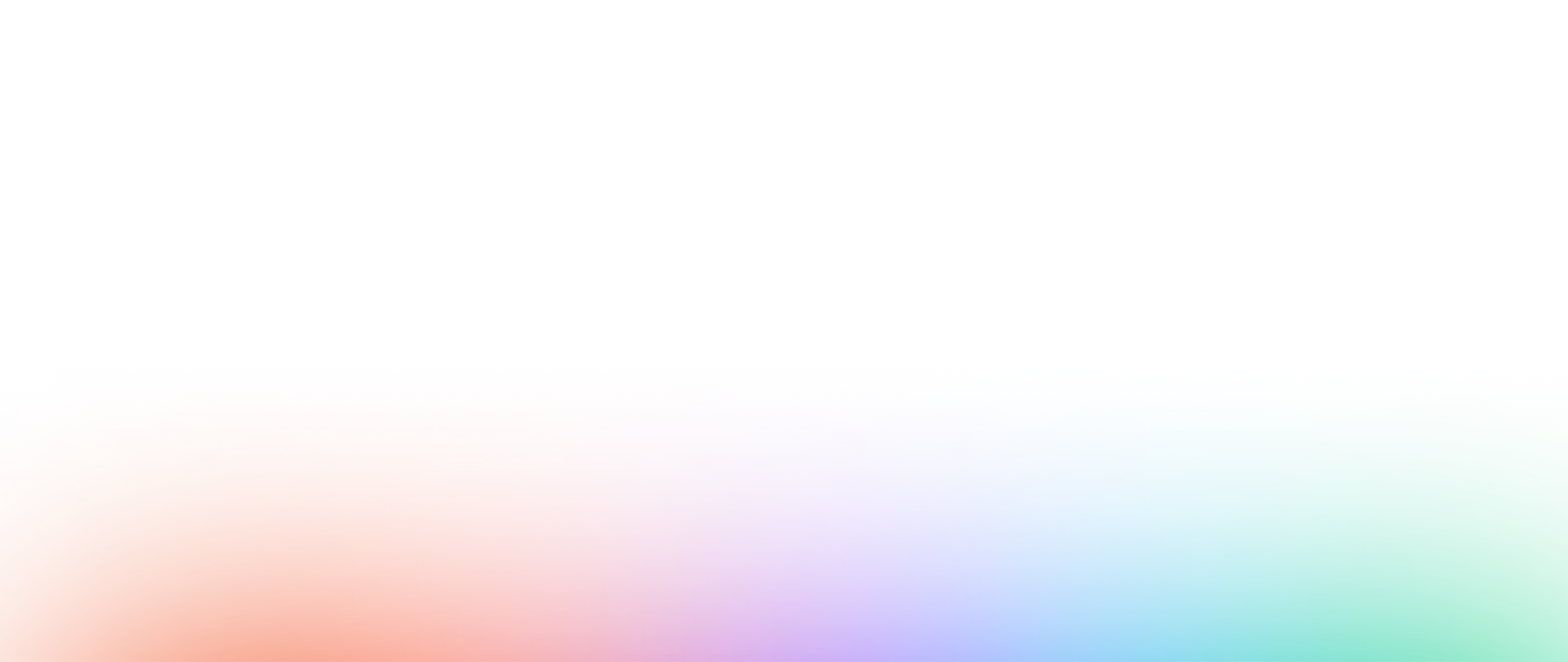

Interface
Features
Collaboration
Performance
Security & Management
Resources & Learning
Awards
Notice
Need to migrate from Sketch to Figma?
If you are a web design expert currently working on projects with Sketch, you may be interested in migrating to Figma. We can help you with the steps necessary to move your projects from Sketch to Figma.
Export your files from Sketch
To migrate your files from Sketch to Figma, you must first export them from Sketch. You can do this easily by using Sketch's export function. Be sure to export all your files in a format that is compatible with Figma.
Import your files into Figma
Once you have exported your files from Sketch, you can easily import them into Figma. It is important to choose the .sketch file format for a successful import. Figma also supports other file formats commonly used in web design. Once your files are imported, you can resume your work directly in Figma and enjoy the benefits of this powerful and intuitive platform.
Familiarize yourself with Figma
If you are used to working with Sketch, you should be able to adapt to Figma easily as the web design tool interfaces are generally similar. However, if you want to go further, Figma offers a wide range of free templates on the Figma Community as well as many tutorials to help you get the most out of the tool.
To become a Figma expert, you can also take the free Figma and Webdesign training available on Digidop Academy. By exploring these resources, you will be able to quickly master Figma's advanced features and unique tools.
Ready to take your website to the next level?
Improve your online visibility thanks to Digidop's experience, excellence and reactivity!
Compare Figma with another web design tool
You want to study and understand the differences between Figma and another tool: Click on one of the maps to have a detailed comparison


